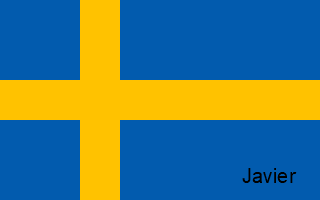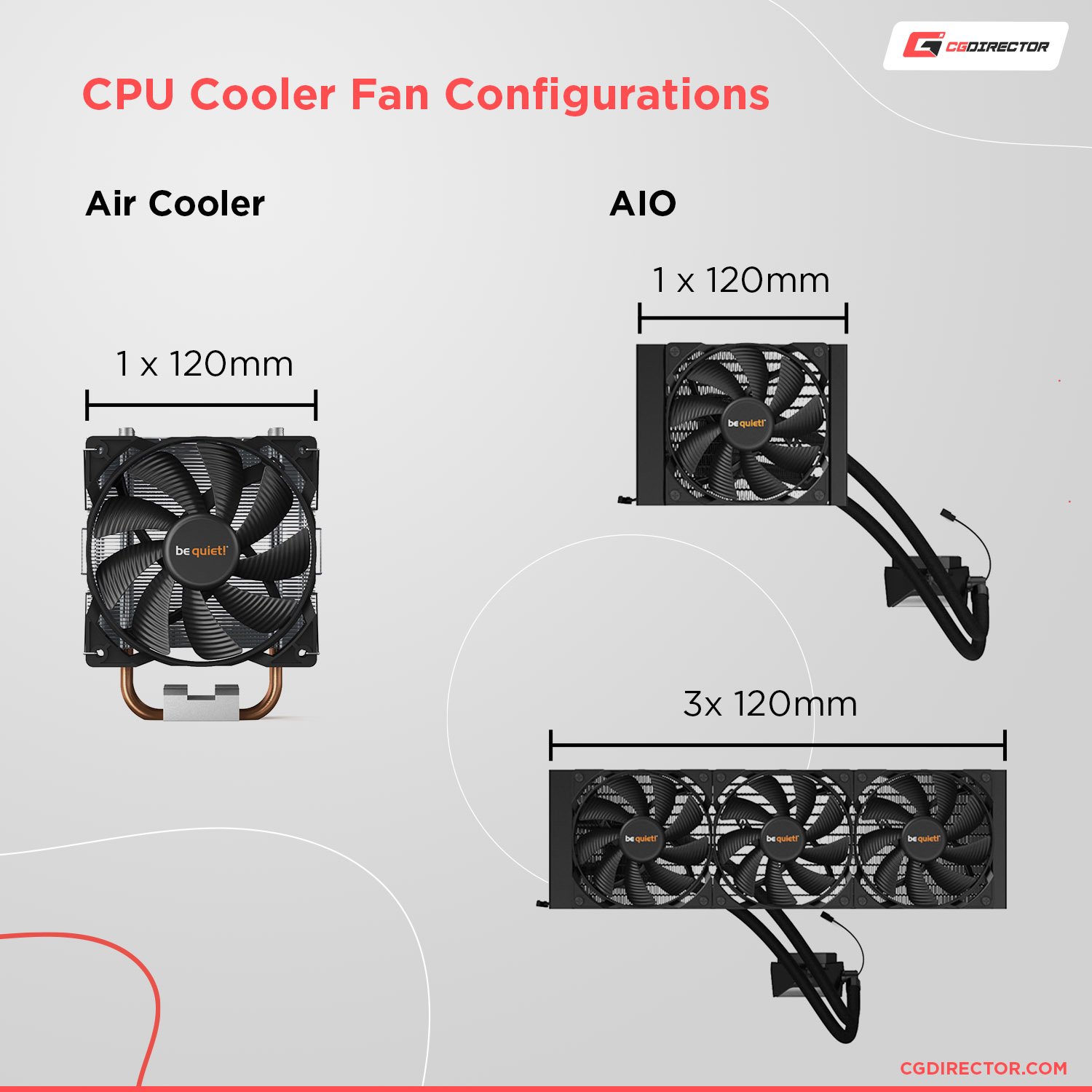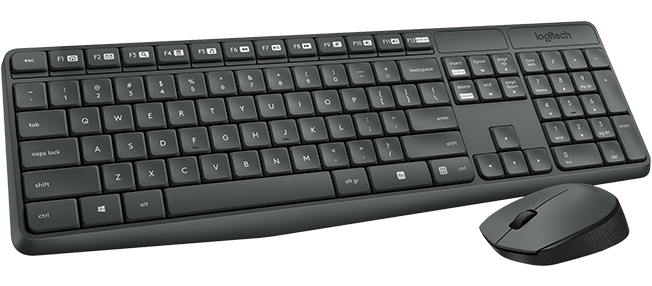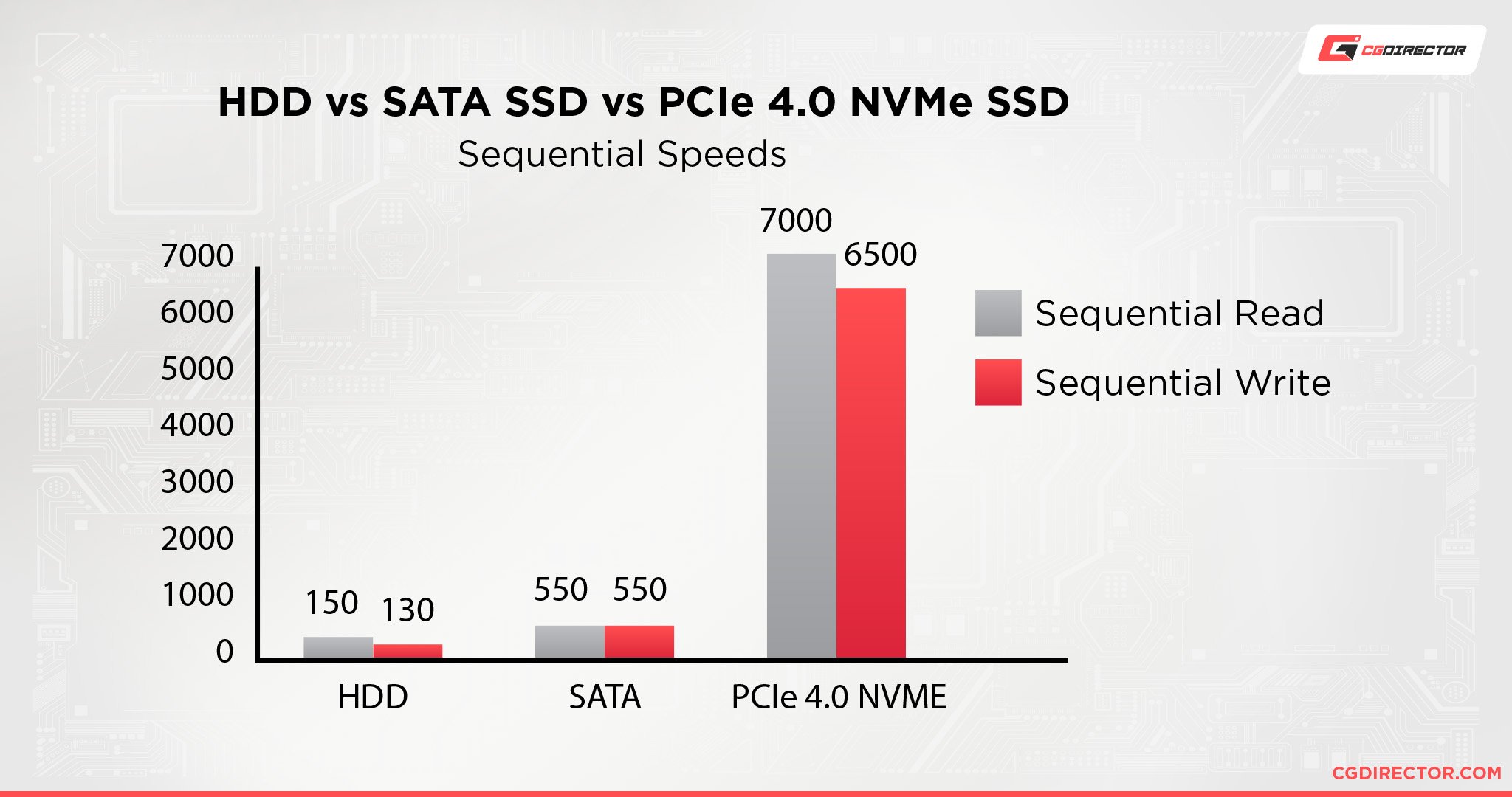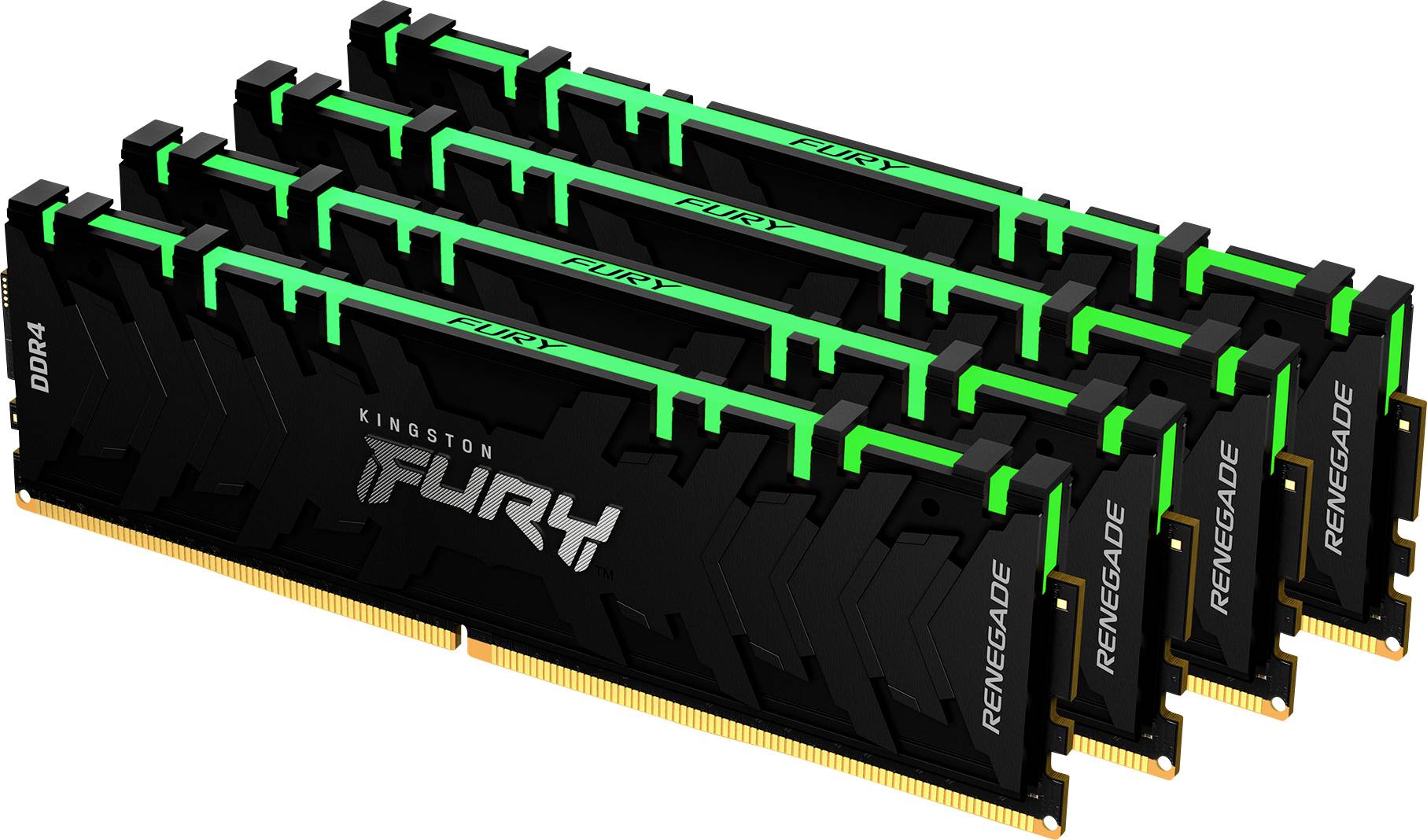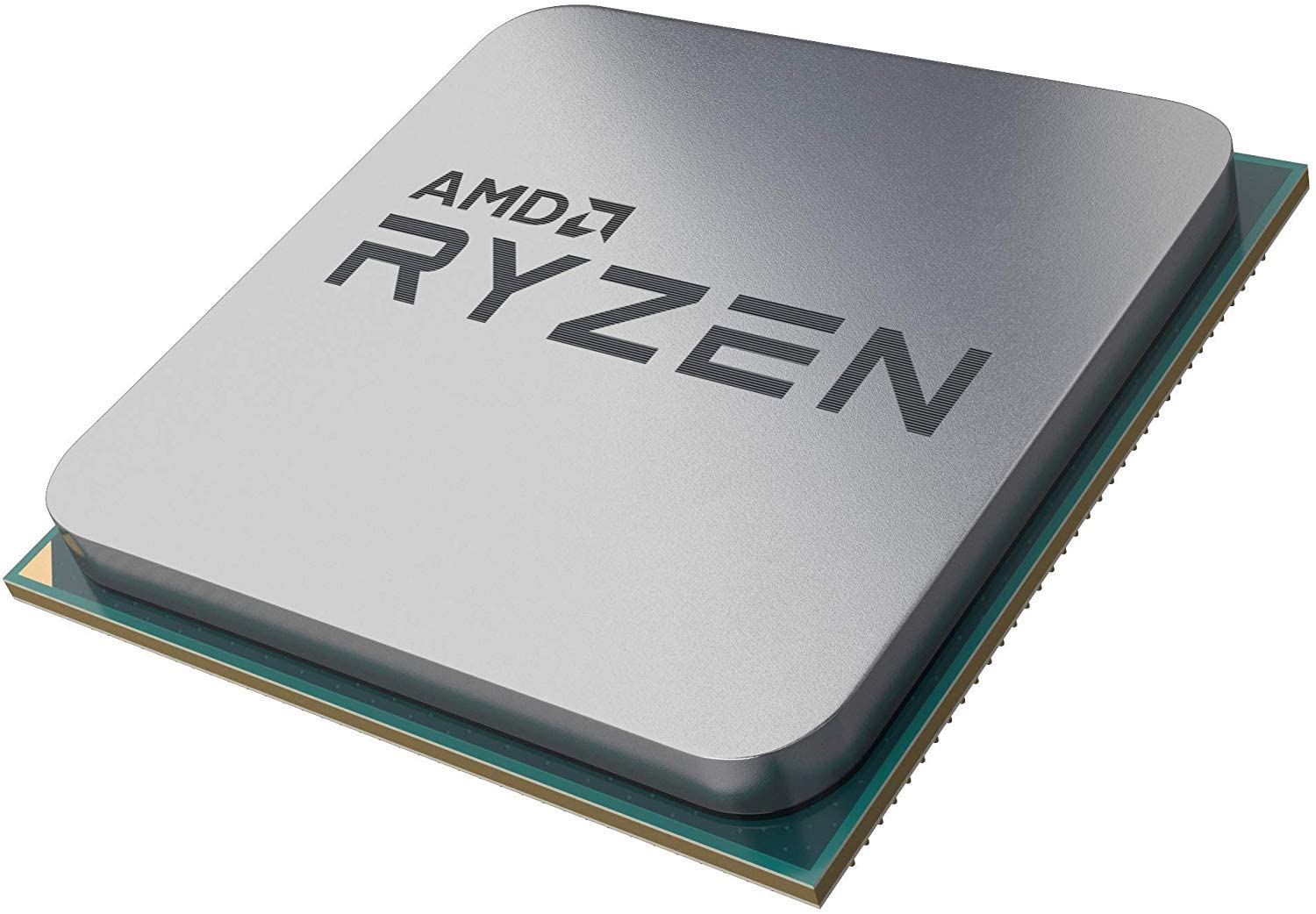Works of Digital Minds
In this blog you will found jobs of digital minds
Tuesday, May 20, 2025
Saturday, May 10, 2025
Saturday, March 15, 2025
Tuesday, March 11, 2025
Thursday, February 27, 2025
Sunday, February 16, 2025
Thursday, February 6, 2025
Wednesday, January 29, 2025
Thursday, January 9, 2025
Tuesday, December 3, 2024
Tuesday, November 26, 2024
Wednesday, November 6, 2024
Tuesday, November 5, 2024
What happens if I clicked in a suspicious EMail?
I have opened an email sent by a friend and clicked on a link that looked legitimate and harmless. Once i opened the attachment, it automatically downloads software to my computer. I do not know what has happened and how to fix it.
First of all, if you haven't clicked on the link, don't click, it can be dangerous for your computer and your personal data.
- 1. Close all browsers and tabs; close all the pages that you have.
- 2. Delete any automatic downloads.
- 3. Report identity theft if you replied to the email.
- 4. Change all usernames and passwords.
- 5. Backup all your files.
- 6. Get verified tech support; for example, some lack to security if you were hacked
- 7. Consider identity theft protection; for this, you need in your computer some protection insade the computer, for example, antivirus
Wednesday, October 30, 2024
Lack of password security
The problem consist of always use the same password for all my accocomplicated passwords because it is difficult to unts and applications. I do not like to use remember and too long. In this Link you have how can resolve the problem of a password and ibn this other Link
FIVE TIPS TO SOLVE THE PROBLEM:
1. Maintain strong passwords
Your passwords for software accounts, social media accounts and other online services should be strong and unique. They should be a combination of letters, numbers and symbols.
2. Set up and use Multi-Factor Authentication (MFA)
3. Be worry for suspicious EMail and don't open
It’s no surprise that emails pose a security risk for businesses through cyberattacks via malicious email campaigns. Think of your email inbox as a gateway to your digital life. Cybercriminals know this and often use email as their weapon of choice. They might send seemingly innocuous messages, but lurking within could be threats, disguised as attachments or links. To avoid hackers and getting scammed, scrutinize the sender’s address—ensure it matches their domain. Look for spelling and grammatical errors, as hackers are not always proficient wordsmiths.
opening one without proper precaution could unleash chaos. Cybercriminals often send emails with deceptive attachments that hide viruses and malware. These files might appear harmless with familiar extensions like .docx or .pdf. However, once opened, they can compromise your entire network. The rule here is simple: unless you’re absolutely certain of the source, never open email attachments.
4. Avoid using public Wi-Fi
If you’re at a coffee shop or hotel, don’t share public information if you decide to use their Wi-Fi. Whatever you do, do not think about purchasing a plane ticket or checking your bank statement while you’re there. Public Wi-Fi networks can be digital minefields.
The regular software and firmware checks ensure that your system is up-to-date and secure from the latest threats (malware, botnets, viruses, ransomware, Trojans and others) developed by hackers. Consider your system updates as your digital armor. They protect you from the latest threats concocted by hackers.
Wednesday, October 23, 2024
General information to build you own component
For build own computer we need those parts
- Case
- Motherboard
- OS
- CPU Cooler
- GPU
- Imput device
- Storage
- Memory RAM
- Power supply
- CPU
helps protect the component.
MOTHERBOARD
all of the internal components, like the memory, processor, graphics card and other hardware.
CPU
the primary component that performs most of the processing and control functions in a computer system.
POWER SUPPLY
converts the alternating high voltage current (AC) into direct current (DC).
RAM
The memory that your computer will use
INPUT DEVICE
Tools such as keyboard and mouse, sends information to a computer system
HARD DISC
the screen you use to see everything on your computer.
Tuesday, October 22, 2024
Case
The PC case is the only part of your PC that you can see, contains the most hardarwere of the personal computer. It can be opened and closed wit the pre-defined areas.
PC Cases come in different colors, and sizes, with or without fans; some have RGB lights, some don’t, some have glass side panels, and some look mind-bogglingly
The PC Case is black or colored box with some buttons on the top.
The most comos cases are the NZXT H500 – ATX Mid-Tower or the Phanteks Enthoo Pro.
Monday, October 21, 2024
Motherboard
The motherboard is the circuit board that connects everything together — your hardware, the power supply and the graphics cards — so it’s the first component you'll want to choose. The motherboard also determines what other pieces of hardware the computer can use. In other words, not all components are compatible with all motherboards.
For example, the motherboard establishes the power of the processor your PC can handle, the memory technology, the storage form factor and the storage interface (If these terms all sound confusing to you, check out our explanations on memory technology generations and storage form factors).
The most popular motherboard are the MSI PRESTIGE X570 CREATION and the Gigabyte Z590 Aorus Master.
Thursday, October 17, 2024
OS
Windows 10 is the currently leading Operating System that will let you use your PC. Many online stores offer Volume License Keys that don’t cost you more than 15$ per license.
Windows 11 is out too, but it’s still riddled with bugs and doesn’t yet support all software, so not everyone is taking the leap and upgrading.
CPU Cooler
Anything that draws power also generates heat, and the CPU generates lots of heat.
Make sure you have a CPU-Cooler that is compatible with your CPU and Socket. It’s the same as with the Motherboard and CPU Socket. The Cooler has to fit the CPU and Socket.
There are two popular CPU-Cooler types. One is the Air-Cooled Tower Cooler, and the other is an AIO (All-In-One) Closed Waterloop CPU Cooler.
Make sure you have a CPU-Cooler that is compatible with your CPU and Socket. It’s the same as with the Motherboard and CPU Socket. The Cooler has to fit the CPU and Socket.
Example: Are you planning to buy an AM5 CPU such as the AMD Ryzen 7700X? You’ll need an AM5 Socket Motherboard and an AM5 compatible CPU-Cooler too.
ADM Ryzen 7000X
GPU
Next up is the Graphics Card. Its purpose is the processing of anything that has to d
with visuals and outputs these visuals (Images, User Interface, GUI, Video) onto the
Monitor(s).
There are two main types of GPUs, the integrated GPU (iGPU) and the discrete GPU.
The integrated GPU is integrated into the CPU. This means some CPUs already have a graphics chip built-in and you will not need an additional Graphics Card to drive your Monitor.
Some modern GPUs include Nvidia’s RTX generation, such as the RTX 3060 Ti, RTX 3070, or the higher-end RTX 4090.
RTX 3060 Ti
Imput Device
For build your PC, you need o good keyboard with a good mouse There are lots of other Input devices, such as Graphic Tablets or Pens, that you can also use, of course.
Wednesday, October 16, 2024
Storage
Because RAM can’t store anything without power and we do want to be able to turn off our computer from time to time, we need a storage medium that retains its stored data, even without electricity.
Memory RAM
RAM gives your system more available space to temporarily store data that's being used, so it helps you carry out simultaneous tasks, like having several programs open, or surfing the web without long load times.
Choosing the best RAM for your system involves two things: compatibility and how much RAM your system can support. First, identify the kind of module your system uses by the form factor (the physical form of the module generally, desktops use UDIMMs, laptops use SODIMMs), then figure out the memory technology your system supports.
your system can only handle so many GBs of memory. If you buy 64GB of RAM and your computer can only handle 16GB, that's 48GB wasted. And not everyone needs the same amount of RAM – think realistically about
Card of 64GB of memory RAM
Power supply (PSU)
While it sounds simple, your power supply’s job has an extremely important role in the life of your system. If something goes wrong with your power supply, it’s also likely to permanently damage other components in the process.
With that in mind, we recommend sticking with one of a few major manufacturers for your power supply needs.
Tuesday, October 15, 2024
CPU
The CPU is the engine of your computer and sets the performance expectations for the entire build. The CPU provides the processing power and instructions behind all your computer’s operations.
When determining which CPU to install, pay attention to the gigahertz (GHz) — the higher the GHz, the faster the processor. However, more GHz also means the CPU consumes more energy, leading to higher system temperatures that require better airflow or heat dissipation. This will likely mean you need to add a cooling system to your build as well.
The most famous CPU are AMD Ryzen CPUs and the Intel CPUs
Sunday, October 6, 2024
Real Madrid Info
The Real Madrid C.F. is a Spanish club, is in the capital, Madrid and her stadium is the Santiago Bernabeu, is one of the clubs with the most trophies in the history, with 36 leagues, 15 champions and more.
The club was fundated in the 1902 by the king Alfonso XIII, his actual president is Florentino Fernández, since 1997
Friday, October 4, 2024
Requirements
I have been choose a template
I have change the language to English
I have include labels
I have include articles
I have created a faivicon
My blog have a photo
My blog have a video
My blog have a page menu
I have put three pages
.png)


.jpg)
.JPG)